Daily Cybersecurity Habits to Stay Safe

Daily cybersecurity habits to stay safe are essential in today’s digital-first world. Whether you’re browsing the web, shopping online, or managing work files, your actions every day directly affect your online security.
With cyber threats growing rapidly in India and across the world, it’s more important than ever to adopt simple daily practices that protect your identity, finances, and devices. And if you’re serious about taking it a step further, enrolling in a structured training like the CyberShield Mastery Course is the best way to turn smart habits into a rewarding cybersecurity career.
Why Cybersecurity Habits Matter
Most cyberattacks don’t begin with complex hacking—they start with user mistakes. Clicking a suspicious link, using weak passwords, or skipping software updates can put you and your data at risk.
Developing daily cybersecurity habits to stay safe:
- Minimizes risk of data breaches
- Keeps your devices malware-free
- Helps you stay alert against scams
- Builds long-term online hygiene
Learn how personal data is often targeted in How to Protect Your Personal Data Online.
1. Use Strong and Unique Passwords
Using the same password for everything is dangerous. Cybercriminals use leaked data to access multiple accounts.
✅ Create passwords with at least 12 characters
✅ Mix letters, numbers, and symbols
✅ Never reuse passwords
Use password managers like Bitwarden or LastPass. Also read Password Security: Tips to Stay Safe.
2. Enable Two-Factor Authentication (2FA)
2FA adds an extra layer of protection by requiring a second form of identification like an OTP or authentication app.
Enable 2FA on:
- Social media
- Banking apps
- Cloud storage
3. Update Software and Apps Regularly
Outdated software is a favorite entry point for attackers. Make sure to:
- Turn on auto-updates for your OS and antivirus
- Update browsers and plugins
- Replace unsupported apps
Hackers exploit old versions daily. Learn about how malware spreads in What Is Malware and How It Spreads.
4. Avoid Public Wi-Fi Without Protection
Public Wi-Fi can expose your data to cybercriminals monitoring traffic.
To stay safe:
- Avoid accessing bank accounts or email on public networks
- Use a trusted VPN (Virtual Private Network)
- Turn off automatic Wi-Fi connections
5. Verify Before Clicking Links or Opening Attachments
Phishing is one of the most common attack methods. Fraudulent emails or messages may trick you into sharing credentials.
Daily habits to follow:
- Check sender email address
- Hover over links to see their true URL
- Don’t download unknown attachments
Master email safety in Phishing Attacks: How to Avoid Them.
6. Back Up Your Data Frequently
Ransomware can lock you out of your files, so having backups is critical.
Best practices:
- Backup to an external hard drive + cloud service
- Schedule weekly auto-backups
- Test recovery regularly
See detailed steps in How to Backup Your WordPress Website, which also applies to personal files.
7. Lock Your Devices
Even physical access to your phone or computer can result in data theft.
Secure your devices with:
- Fingerprint or facial recognition
- Auto-lock settings
- Strong screen passwords or PINs
Also learn mobile-specific protection in How to Secure Your Mobile from Hackers.
8. Stay Updated on Cyber Threats
Staying informed helps you adapt your habits. Read cybersecurity news or take upskilling courses.
Stay ahead by exploring:
How the CyberShield Mastery Course Helps You Build Cyber Habits
The CyberShield Mastery Course teaches not just technical skills but also daily practices that protect you and your organization.
Here’s what you’ll learn:
- Recognizing phishing and scam behavior
- Safe browser and email usage
- Real-life simulation labs
- Password protection techniques
- Malware detection and response
These habits will make you job-ready while keeping your digital life secure.
Cyber Habits Checklist (Do This Daily)
| Habit | Do This Daily? |
|---|---|
| Use a password manager | ✅ |
| Check for suspicious emails | ✅ |
| Lock your phone/laptop | ✅ |
| Avoid clicking unknown links | ✅ |
| Backup important data | ✅ (weekly) |
| Use 2FA on all platforms | ✅ |
| Stay updated on cyber news | ✅ |


 Subscription
Subscription Performance Subscription
Performance Subscription Premium Subscription
Premium Subscription Base Subscription
Base Subscription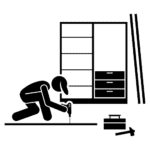 Furniture
Furniture Bed
Bed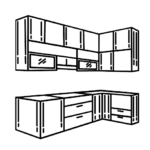 Kitchen
Kitchen Almirah and Wardrobe
Almirah and Wardrobe LCD Cabinet
LCD Cabinet Verified Partner
Verified Partner Earn Money
Earn Money

 AI & Data Science
AI & Data Science Business & Startup
Business & Startup Cybersecurity & Cloud
Cybersecurity & Cloud E-commerce & Sales
E-commerce & Sales Marketing & Growth
Marketing & Growth Web/App Development
Web/App Development