WordPress vs Wix: Which One to Choose?
If you’re starting a website and stuck between WordPress vs Wix, this guide will help you make the right decision. Both platforms are popular, but they serve different audiences and purposes.
We’ll compare them based on features, customization, pricing, SEO, and more—so you can confidently pick the best one for your website or business.
Want to master WordPress and build any kind of website with ease? Join the WordPress Website Mastery Course today.
What Is WordPress?
WordPress.org is an open-source content management system (CMS) that gives you full control over your website. You need to buy hosting and a domain separately, but you can customize everything.
What Is Wix?
Wix is a website builder that provides hosting, design tools, and support in one platform. It’s beginner-friendly and designed for users who want a quick and easy site-building process.
Key Differences: WordPress vs Wix
| Feature | WordPress | Wix |
|---|---|---|
| Ease of Use | Slight learning curve | Beginner-friendly |
| Customization | Fully customizable | Limited flexibility |
| Ownership | Full control of site/files | Wix controls infrastructure |
| Themes/Templates | 10,000+ free & paid themes | ~800 templates |
| Plugins/Apps | 60,000+ plugins available | Limited App Market |
| SEO Tools | Advanced SEO (via plugins) | Basic SEO built-in |
| eCommerce | WooCommerce (robust) | Basic eCommerce options |
| Support | Community + hosting support | 24/7 customer support |
| Pricing | Free core + hosting cost | Monthly plans |
1. Ease of Use
- Wix offers drag-and-drop functionality, making it perfect for users with no tech background.
- WordPress has a steeper learning curve, but page builders like Elementor simplify design.
If simplicity matters most, Wix is easier. But if you want long-term growth and freedom, WordPress is worth learning.
2. Design Flexibility
- WordPress offers thousands of customizable themes. You can tweak everything, from layout to functionality.
- Wix offers good design tools but lacks advanced customization beyond its templates.
Read more: Customize Your WordPress Site Without Code
3. Plugins and Apps
- WordPress supports 60,000+ plugins for SEO, security, marketing, design, and more.
- Wix has a smaller App Market with fewer advanced tools.
Learn about powerful plugins: Top 10 Plugins for Every WordPress Site
4. SEO Capabilities
- WordPress offers advanced SEO optimization via plugins like Rank Math and Yoast.
- Wix provides basic SEO features but fewer control options.
Explore: WordPress SEO Tips for Beginners
5. eCommerce Options
- WordPress + WooCommerce is ideal for robust stores, memberships, subscriptions, and more.
- Wix eCommerce is good for small stores but less scalable.
For serious online businesses, WordPress offers better flexibility.
6. Ownership and Scalability
With WordPress:
- You own your site, files, and database
- You can switch hosting, scale anytime, and control everything
Wix restricts your hosting and migration options. WordPress is the better choice for long-term control.
7. Pricing Comparison
- Wix starts with a free plan (Wix-branded) and paid plans starting from ₹400–₹1,200/month.
- WordPress is free software. Hosting can cost ₹60–₹500/month depending on provider.
WordPress offers better value for serious websites and businesses.
Read: WordPress Hosting: What You Should Know
Final Verdict: WordPress vs Wix
- Choose Wix if: You want a simple, no-hassle website builder with built-in hosting.
- Choose WordPress if: You want full control, better SEO, unlimited customization, and room to scale.
If you’re ready to build a WordPress site with full control and lifetime scalability…
👉 Join the WordPress Website Mastery Course and build your website like a pro.


 Subscription
Subscription Performance Subscription
Performance Subscription Premium Subscription
Premium Subscription Base Subscription
Base Subscription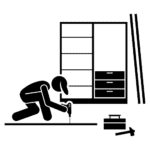 Furniture
Furniture Bed
Bed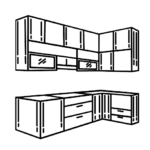 Kitchen
Kitchen Almirah and Wardrobe
Almirah and Wardrobe LCD Cabinet
LCD Cabinet Verified Partner
Verified Partner Earn Money
Earn Money

 AI & Data Science
AI & Data Science Business & Startup
Business & Startup Cybersecurity & Cloud
Cybersecurity & Cloud E-commerce & Sales
E-commerce & Sales Marketing & Growth
Marketing & Growth Web/App Development
Web/App Development