Step-by-Step SEO for New Websites (Beginner’s Guide for 2025)
Starting a new website is exciting, but without SEO, no one will find it. If you’re building a new blog, business site, or portfolio, SEO is the foundation to attract visitors from Google.
Here’s a beginner-friendly, step-by-step SEO guide for new websites in 2025. Follow these tips to set your site up for long-term success.
Step 1: Set Up Google Search Console & Analytics
Before optimizing anything, connect your website to:
- Google Search Console – To track indexing, impressions, and keywords
- Google Analytics 4 – To measure visitors, bounce rate, and behavior
This ensures your site is crawlable and performance is measurable.
Step 2: Submit Your Sitemap
Once your site is live, submit your sitemap to Google Search Console. Most platforms like WordPress automatically generate a sitemap at:yourdomain.com/sitemap.xml
This helps Google find and index your pages faster.
Step 3: Perform Keyword Research
Use free tools like:
- Ubersuggest
- Google Keyword Planner
- AnswerThePublic
Target long-tail keywords with low competition.
Example: Instead of “SEO,” try “step-by-step SEO for new websites in 2025.”
Learn more: Keyword Research in 2025
Step 4: Optimize On-Page SEO
Use the focus keyword in:
- Page Title
- URL
- First 100 words
- Meta Description
- H2/H3 subheadings
Follow this complete On-Page SEO Checklist
Step 5: Create High-Quality Content
Content is the core of SEO. Focus on:
- Solving real user problems
- Writing 800–1500 word posts
- Using short paragraphs and subheadings
- Including internal and external links
Start with foundational posts like:
- What your website is about
- Services or product info
- Frequently Asked Questions
Step 6: Work on Site Speed and Mobile Optimization
Use Google PageSpeed Insights or GTmetrix to test loading speed.
Tips:
- Compress images
- Use lightweight themes
- Enable caching
- Ensure your site is mobile-responsive
Google prefers fast, mobile-friendly websites.
Step 7: Build Internal Links
Link your pages to each other using relevant anchor text.
Example:
“If you’re just starting, check out these Top SEO Tips for Beginners”
This helps Google understand your site structure and improves navigation.
Step 8: Get Backlinks (Even 1 Helps)
You don’t need hundreds of backlinks to start — just one or two good links can make a difference. Try:
- Submitting to directories
- Guest posting
- Sharing your site on relevant forums
Avoid spammy backlinks or link exchanges.
Step 9: Use Free SEO Tools
Here are some tools to help you:
- Yoast or Rank Math (WordPress)
- Google Trends
- Ahrefs Webmaster Tools (free tier)
Explore: Best Free SEO Tools
Step 10: Be Consistent and Patient
SEO is not instant. Indexing can take weeks, and rankings take time.
Focus on:
- Posting consistently
- Updating old content
- Tracking growth in Google Search Console
Want faster growth? Learn everything step-by-step in our SEO Mastery Course
Final Thoughts
Starting SEO for a new website may feel overwhelming, but breaking it into steps makes it manageable. Focus on technical setup, keyword research, high-quality content, and continuous optimization.
If you’re serious about growing traffic, follow this guide — and check out How to Rank #1 on Google Fast for next-level strategies.


 Subscription
Subscription Performance Subscription
Performance Subscription Premium Subscription
Premium Subscription Base Subscription
Base Subscription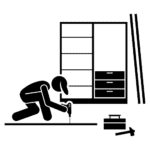 Furniture
Furniture Bed
Bed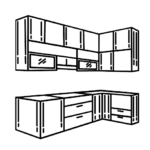 Kitchen
Kitchen Almirah and Wardrobe
Almirah and Wardrobe LCD Cabinet
LCD Cabinet Verified Partner
Verified Partner Earn Money
Earn Money

 AI & Data Science
AI & Data Science Business & Startup
Business & Startup Cybersecurity & Cloud
Cybersecurity & Cloud E-commerce & Sales
E-commerce & Sales Marketing & Growth
Marketing & Growth Web/App Development
Web/App Development