How to Improve Your Site Speed for SEO (2025 Guide)
In today’s competitive online landscape, website speed isn’t just a technical detail — it’s a ranking factor, a conversion booster, and a trust builder. If your website loads slowly, users leave — and Google notices. In this guide, we’ll show you how to improve your site speed for SEO, boost your user experience, and climb higher in search results in 2025.
Why Site Speed Matters for SEO
Site speed is one of Google’s official ranking factors. A fast-loading website offers a better user experience and improves your chances of ranking higher in search results.
Slow websites lead to:
- Higher bounce rates
- Lower engagement
- Lost revenue
- Poor mobile experience
If you’re serious about SEO, site speed must be a top priority.
How to Check Your Site Speed
Use these free tools to test and monitor your website speed:
- Google PageSpeed Insights – Speed score for mobile and desktop
- GTmetrix – Detailed waterfall analysis
- WebPageTest.org – Global speed and core web vitals
- Chrome DevTools – Real-time diagnostics
Target loading time: Less than 2.5 seconds
Aim for: Green score in Core Web Vitals
10 Ways to Improve Your Site Speed for SEO
Here are the most effective methods to speed up your website in 2025:
1. Use a Lightweight Theme
Choose a theme that’s clean, responsive, and built for speed.
Recommended: GeneratePress, Astra, Kadence
2. Compress and Resize Images
Heavy images slow down websites.
- Use tools: TinyPNG, ShortPixel, ImageOptim
- Convert to WebP format
- Serve images in the right size
3. Enable Browser Caching
Caching stores parts of your website locally, reducing load time for repeat visitors.
- Plugins: W3 Total Cache, WP Super Cache, LiteSpeed Cache
- Cache static files like CSS, JS, and images
4. Minify HTML, CSS, and JavaScript
Minifying removes unnecessary characters in your code, making files lighter.
- Use plugins like Autoptimize or LiteSpeed Cache
- Combine CSS and JS where possible
- Defer JavaScript for better performance
5. Use a CDN (Content Delivery Network)
CDNs reduce latency by serving your website from servers close to the visitor.
- Recommended: Cloudflare, BunnyCDN, StackPath
- Improves load time, especially for global users
6. Reduce HTTP Requests
Too many files = slower site.
- Remove unused plugins and scripts
- Limit custom fonts and embeds
- Combine CSS and JS where possible
7. Enable Lazy Loading
Lazy loading defers images/videos until the user scrolls to them.
- WordPress 5.5+ includes native lazy load
- Use plugins like a3 Lazy Load if needed
8. Choose Fast Hosting
Your hosting provider directly impacts load speed.
- Use SSD-based, WordPress-optimized hosting
- Avoid overcrowded shared hosting
- Try: Hostinger, SiteGround, A2 Hosting
9. Enable GZIP Compression
GZIP compresses files to reduce transfer time.
- Most hosts enable this by default
- Check with tools like GTmetrix
10. Limit External Scripts
Third-party scripts (like chat widgets, analytics, fonts) can slow you down.
- Only keep what’s essential
- Delay loading until after user interaction if needed
Bonus Tip: Monitor Core Web Vitals
Google focuses heavily on these three Core Web Vitals:
- LCP (Largest Contentful Paint) – Measures loading
- FID (First Input Delay) – Measures interactivity
- CLS (Cumulative Layout Shift) – Measures visual stability
Tools: Google Search Console → Page Experience report
Final Thoughts
Improving your site speed is a technical task, but it has huge benefits:
- Better user experience
- Higher SEO rankings
- Lower bounce rate
- Improved conversions
Start with the basics, run frequent speed checks, and monitor your site’s performance consistently.
Want to master both technical and content SEO?
👉 Join the SEO Mastery Course and build your full SEO system step by step.
Also read:


 Subscription
Subscription Performance Subscription
Performance Subscription Premium Subscription
Premium Subscription Base Subscription
Base Subscription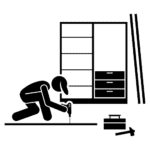 Furniture
Furniture Bed
Bed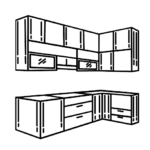 Kitchen
Kitchen Almirah and Wardrobe
Almirah and Wardrobe LCD Cabinet
LCD Cabinet Verified Partner
Verified Partner Earn Money
Earn Money

 AI & Data Science
AI & Data Science Business & Startup
Business & Startup Cybersecurity & Cloud
Cybersecurity & Cloud E-commerce & Sales
E-commerce & Sales Marketing & Growth
Marketing & Growth Web/App Development
Web/App Development