How to Secure Your WordPress Website (2025 Guide)
With WordPress powering over 43% of websites worldwide, it’s a top target for cyberattacks. Whether you’re running a blog, business site, or eCommerce store, knowing how to secure your WordPress website is essential.
In this beginner-friendly guide, we’ll cover practical and proven methods to protect your WordPress site from hackers, malware, and vulnerabilities.
All these steps are covered in detail inside the WordPress Website Mastery Course, where you’ll also learn how to configure security tools in real time.
Why WordPress Security Matters
Failing to secure your website can lead to:
- Data theft or leakage
- Website defacement
- Loss of Google rankings
- Blacklisting from browsers and search engines
Knowing how to secure your WordPress website will help you prevent downtime, protect user data, and maintain trust.
1. Use a Secure Hosting Provider
Your security starts with hosting. Choose a host that offers:
- Server-level firewall
- Malware scanning
- DDoS protection
- Daily backups
- Free SSL certificates
Reliable hosting options include SiteGround, Hostinger, A2 Hosting, and Cloudways.
2. Install a WordPress Security Plugin
Security plugins automate most of the protection tasks.
Recommended plugins:
- Wordfence – Firewall + malware scanner
- iThemes Security – Login lockdown + file change monitoring
- All-In-One WP Security & Firewall – Full suite with detailed options
These tools help you manage many tasks in this guide on how to secure your WordPress website.
3. Use Strong Admin Credentials
Weak usernames and passwords are the easiest way for hackers to break in.
Do this:
- Avoid using “admin” as username
- Use long passwords with symbols
- Use a password manager like LastPass or Bitwarden
- Limit login attempts
You can manage logins securely with the Top 10 Plugins for Every WordPress Site.
4. Enable Two-Factor Authentication (2FA)
Adding 2FA adds an extra layer of protection beyond just passwords.
You can enable it using:
- Wordfence
- Google Authenticator plugin
- iThemes Security
5. Keep WordPress Core, Themes & Plugins Updated
Outdated themes and plugins are common entry points for hackers.
Best Practices:
- Turn on automatic updates for minor releases
- Update plugins weekly
- Remove unused plugins and themes
Use tools like WP Toolkit (if your host offers it) to streamline this process.
6. Use SSL (HTTPS)
Installing an SSL certificate encrypts the data sent between your site and users. It’s also a Google ranking factor.
Most hosts provide free SSL via Let’s Encrypt. Make sure your site redirects to https:// to complete this step in how to secure your WordPress website.
7. Hide Your wp-admin and Login URLs
Changing your login URL helps block bot attacks. Use plugins like:
- WPS Hide Login
- iThemes Security
Change /wp-admin or /wp-login.php to a unique custom URL.
8. Limit Login Attempts
To prevent brute-force attacks, limit login retries using:
- Wordfence
- Limit Login Attempts Reloaded
Enable lockouts after 3–5 failed attempts.
9. Take Regular Backups
Backups are your safety net. Use:
- UpdraftPlus
- Jetpack Backup
- BlogVault (for advanced users)
Store backups offsite (Google Drive, Dropbox) and schedule them daily or weekly.
10. Disable File Editing in the Dashboard
By default, users with admin access can edit theme and plugin files from the WordPress dashboard — a security risk.
Add this line in wp-config.php:
phpCopyEditdefine('DISALLOW_FILE_EDIT', true);
This simple trick is often skipped in guides on how to secure your WordPress website, but it’s crucial.
11. Set Correct File Permissions
File and folder permissions should not be too loose.
Standard Permissions:
- Folders: 755
- Files: 644
- wp-config.php: 400 or 440
Ask your host for help if you’re unsure how to do this safely.
12. Monitor Your Site Regularly
Use tools like:
- Wordfence (live traffic monitor)
- Google Search Console (security alerts)
- Sucuri SiteCheck (external scanner)
Watch for unauthorized logins, file changes, or unexpected traffic spikes.
Final Thoughts
Securing your website doesn’t have to be overwhelming. These simple yet powerful steps will drastically reduce your risks. Implement these tactics consistently to build long-term protection.
Want to learn how to install, configure, and automate these security systems?
👉 Join our WordPress Website Mastery Course and build a professional, secure WordPress site from scratch.


 Subscription
Subscription Performance Subscription
Performance Subscription Premium Subscription
Premium Subscription Base Subscription
Base Subscription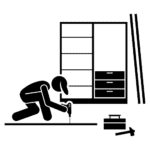 Furniture
Furniture Bed
Bed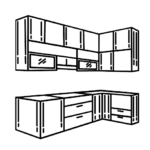 Kitchen
Kitchen Almirah and Wardrobe
Almirah and Wardrobe LCD Cabinet
LCD Cabinet Verified Partner
Verified Partner Earn Money
Earn Money

 AI & Data Science
AI & Data Science Business & Startup
Business & Startup Cybersecurity & Cloud
Cybersecurity & Cloud E-commerce & Sales
E-commerce & Sales Marketing & Growth
Marketing & Growth Web/App Development
Web/App Development