How to Choose the Right WordPress Theme: Complete Guide
One of the first and most important decisions you’ll make when building your site is knowing how to choose the right WordPress theme. The theme affects your site’s design, speed, SEO, and user experience.
Whether you’re launching a blog, portfolio, or business site, this guide will help you pick the perfect theme that’s fast, responsive, and aligned with your goals.
For hands-on guidance on setting up and customizing your theme, join the WordPress Website Mastery Course.
Why Your Theme Choice Matters
A WordPress theme controls:
- Site layout and mobile responsiveness
- Typography and colors
- Page load speed
- SEO optimization
- Plugin and builder compatibility
Choosing the wrong theme can result in poor performance, slow loading times, and design limitations.
1. Choose a Responsive Design
A mobile-friendly design is essential in 2025 and beyond.
How to check:
- Preview the theme demo on a mobile device
- Use Google’s Mobile-Friendly Test tool
- Stick to themes with mobile-first design
Explore: Best Free WordPress Themes
2. Look for Speed Optimization
A fast theme ensures better rankings and lower bounce rates.
Key indicators:
- Lightweight code
- No heavy animations or bundled sliders
- Works well with caching and optimization plugins
You can test demo site speed using GTmetrix or PageSpeed Insights.
Also read: How to Speed Up a WordPress Website
3. Ensure SEO Compatibility
Themes play a role in technical SEO.
Choose themes that:
- Use proper heading structure
- Are compatible with popular SEO plugins like Rank Math
- Load content before unnecessary scripts
Check developer documentation and user reviews for SEO readiness.
More tips: WordPress SEO Tips for Beginners
4. Easy Customization Without Code
Pick a theme that allows customization via the Customizer or page builders like Elementor.
Look for:
- Drag-and-drop options
- Global typography and color settings
- Widget-ready areas
Read: Customize Your WordPress Site Without Code
5. Plugin Compatibility
Ensure your theme works well with:
- Contact form plugins
- Caching plugins
- WooCommerce
- Page builders
Test compatibility by installing your chosen plugins on a demo setup.
See: Top 10 Plugins for Every WordPress Site
6. Theme Update and Support
Choose a theme that is:
- Regularly updated
- Well-documented
- Supported by a reliable developer team
Avoid outdated or abandoned themes, even if they look attractive.
7. Free vs Premium Themes
- Free themes: Good for beginners, available on WordPress.org
- Premium themes: Offer more features, layouts, and premium support
If you’re just starting, free themes like Astra or Neve are a great option.
Final Thoughts
Understanding how to choose the right WordPress theme helps you build a website that looks great, performs fast, and grows with your business.
Need step-by-step help with theme selection, customization, and full WordPress setup?


 Subscription
Subscription Performance Subscription
Performance Subscription Premium Subscription
Premium Subscription Base Subscription
Base Subscription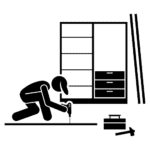 Furniture
Furniture Bed
Bed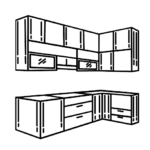 Kitchen
Kitchen Almirah and Wardrobe
Almirah and Wardrobe LCD Cabinet
LCD Cabinet Verified Partner
Verified Partner Earn Money
Earn Money

 AI & Data Science
AI & Data Science Business & Startup
Business & Startup Cybersecurity & Cloud
Cybersecurity & Cloud E-commerce & Sales
E-commerce & Sales Marketing & Growth
Marketing & Growth Web/App Development
Web/App Development