How to Audit Your Website for SEO: Step-by-Step Guide
Auditing your website for SEO is one of the most important things you can do to improve rankings, traffic, and user experience.
An SEO audit reveals technical errors, content gaps, and optimization issues that might be holding your site back.
In this guide, you’ll learn how to audit your website for SEO with a simple checklist—even if you’re a beginner.
1. Check Site Visibility in Google
Start by checking if your website is indexed.
Steps:
- Go to Google and search:
site:yourdomain.com - If no results appear, your site may be blocked by robots.txt or missing meta tags
Also, make sure:
- You’ve submitted your sitemap to Google Search Console
- Your robots.txt file doesn’t block important pages
2. Analyze Site Speed and Mobile Usability
Google uses Core Web Vitals to evaluate performance.
Tools to use:
Fix:
- Compress images
- Minify JavaScript and CSS
- Use fast, responsive themes
📚 Read: How to Improve Your Site Speed for SEO
3. Review On-Page SEO Elements
Make sure each page includes:
- A unique SEO title and meta description
- Proper use of H1, H2, and H3 tags
- One main focus keyword used naturally
- Optimized URL slugs
- Internal links to related posts
- External links to trusted sources
📚 Read: On-Page SEO Checklist for 2025
4. Evaluate Content Quality
Ask yourself:
- Does the content solve the user’s problem?
- Is it easy to read and well-formatted?
- Are there outdated or duplicate pages?
Action Tip:
- Remove or update thin content
- Add internal links to strengthen topical authority
📚 Related: Top 10 SEO Tips for Beginners
5. Identify Broken Links and Redirect Errors
Use tools like:
- Screaming Frog SEO Spider
- Ahrefs Site Audit
- Broken Link Checker (WordPress Plugin)
Fix:
- Update broken internal and external links
- Redirect 404 errors using 301 redirects
6. Optimize for Mobile and UX
More than 60% of traffic comes from mobile devices. Your site must be:
- Mobile-responsive
- Easy to navigate
- Free from pop-ups or clutter
📚 Related: What Is Mobile SEO Optimization?
7. Check Technical SEO Factors
Look for:
- Duplicate meta tags
- Missing alt tags on images
- Canonical URL issues
- HTTPS status
- Structured data or schema markup
You can use Google Search Console or tools like SEMRush, Ubersuggest, or Sitebulb.
8. Review Your Backlink Profile
Use Ahrefs, SEMRush, or Ubersuggest to audit your backlinks.
Check for:
- Low-quality links from spammy sites
- Broken backlinks
- Anchor text diversity
📚 Learn: How to Build Backlinks the Right Way
9. Track SEO Performance
Use tools like:
- Google Analytics for traffic sources
- Google Search Console for impressions, clicks, and keywords
- Rank tracking tools like SERProbot or Nightwatch
Track KPIs like:
- Organic traffic
- Bounce rate
- Ranking improvements
Final Thoughts
A full SEO audit helps you find hidden problems, improve rankings, and optimize user experience.
Perform one every 3 to 6 months to stay ahead of Google updates and competition.
Want to learn practical SEO skills and audit your site like a pro?
Join our SEO Mastery Course and level up your SEO strategy today.


 Subscription
Subscription Performance Subscription
Performance Subscription Premium Subscription
Premium Subscription Base Subscription
Base Subscription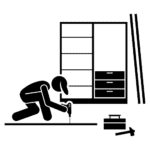 Furniture
Furniture Bed
Bed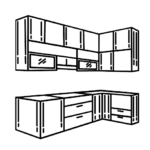 Kitchen
Kitchen Almirah and Wardrobe
Almirah and Wardrobe LCD Cabinet
LCD Cabinet Verified Partner
Verified Partner Earn Money
Earn Money

 AI & Data Science
AI & Data Science Business & Startup
Business & Startup Cybersecurity & Cloud
Cybersecurity & Cloud E-commerce & Sales
E-commerce & Sales Marketing & Growth
Marketing & Growth Web/App Development
Web/App Development